S-SamFrp Bypass Tool V2.2 is a free Bypass FRP google lock tool developed by S-SERVER for all Samsung Galaxy devices, you can easily Unlock FRP google lock from your Samsung devices running Android 8 Oreo, Android 9 Pie, Android 10, Android 11, and android 12 just in one click, you can also read device info, factory reset, enter download mode and Disable OTA Update. So Download S-SamFrp Tool V2.2, and you will now be able to FRP bypass the Google account lock on your Samsung Galaxy device with any android version.
Android System provides security features called FRP or Factory Reset Protection on all android devices with Lollipop 5.1 and higher. this security feature is added by Android in case your Android mobile gets lost or stolen and someone tries to use it when u have already added lock screen security (Pattern-Pin-Code-Fingerprint-faceID). so after doing the hard reset, you’ll be required to log in to the Gmail account that you set up previously on the device, so without this Google account, you can’t access your Samsung Phone.
if you need a guide on how you can bypass Gmail Account FRP in your Samsung Galaxy mobile then you can check below.
Download S-SamFrp FRP Tool V2.2
Here you can download the S-SamFrp bypass Tool V2.2 for All-New Samsung devices.
File Name: S-SamFrp_Tool_2.2_Setup.rar
Size: 11.52 Mo
Supported OS: Windows
Password: frpbypass.net
How to Use S-SamFrp Tool V2.2
Download the S-SamFrp_Tool_V2.2 Tool on your computer and click on S-SamFrp_Tool_V2.2_Setup.exe
- Click Next.
Click Next.
Click Next.
Click Install & Wait Until the Tool is installed.
- Run S-SamFrp Tool.
For Samsung devices, you can read device info, Unlock FRP, enter download mode, and factory reset
Connect your Samsung Galaxy device to the computer via USB cable.
Go to emergency call then Dial *#0*#
Click read device info.
Click Unlock FRP.
Enable USB debugging on the Samsung FRP phone.
The Samsung device will reboot after bypassing FRP.
On ADB Mode you can read device info, Unlock FRP, enter download mode and Disable OTA Update.






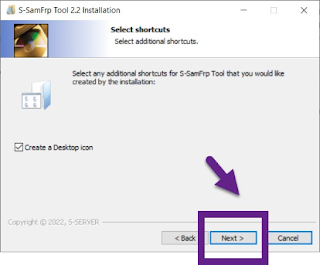



0 Comments: