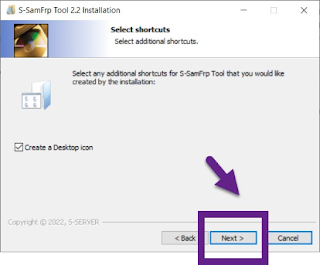This free unlimited Internet trick is for Azeeztech readers on the Tunisie network in Tunisia using the UDP protocol to tunnel for free net access. At the mention of UDP protocol, VPN tunneling software such as Droid VPN, Finch VPN, Net Loop, and many others.
So what's required to jumpstart or make the trick work? Nothing. Yes, you don't need airtime, an active data plan, or something of that sort. Once you've got any of the VPN tunneling software mentioned above, you are good to go.
But just then, i insist that you use a Tunisie SIM card with zero data and airtime on it....so as to prove to you guys that the trick really works.
Back to the trick. We used the Droid VPN for this trick which makes it a Droid VPN-free Internet trick, though you can still port the settings to the VPN tunnel app of your choice.
Follow the procedures below for the Droid VPN free Internet settings, configure and enjoy free unlimited Internet access. Enjoy.
Requirements:
1. A Tunisie Tunisia SIM card with zero data and call credit2. An Android device, iOS, or PC.
3. The VPN tunnel app of your choice (Find the link below)
4. The configuration settings
Tunisie Tunisia Driod VPN Free Internet Settings
1. Click here to download Droid VPN APK and or Droid VPN PC
2. Install the app and then open it.
3. Click on Settings and then go to UDP Settings
4. Now configure this way:
Local UDP port: 6
Choose UDP Mode: Mode 1
TCount: 1000
RCount: 4
5. Now return back, select a server and Connect and enjoy free Internet access
Note: This post is for EDUCATIONAL purposes only! You are responsible for your action and usage of it. Azeeztech only drops such to alert ISPs of their vulnerabilities so that they can fix them.
Download S-SamFrp FRP Tool V2.2
How to Use S-SamFrp Tool V2.2
- Click Next.
- Run S-SamFrp Tool.
Download Bypass FRP APK Tools
The Airtel SmartTrybe has been around for a while and today I will be sharing, how you can subscribe to the 1GB data plan for just N100. The plan is designed for youth offering pocket-friendly call and data rates as well as irresistible freebies to customers. It also comes offering customers free 15MB every week on this tariff plan.
The call rate on the Airtel SmartTrybe is 11k/sec to all networks after the first 50 secs.The offer also offers the cheapest cost of data bundle. For the Trybe Special Data, you get 1GB of data for just N500 and it’s valid for one week (7 days). The Trybe Night Browsing Plan, gives you 250MB data for N25 (12:00am – 5:00am).
How To Get Airtel SmartTrybe 1GB for N100
For you to get the 1GB data for just N100, you need to subscribe over and over again. That is, you can get 1GB with N100 or more, when you repeat the process over and over.The plan is best for heavy downloaders, like large movie files, music, series and more.